Finding quality Android games on the Google Play Store can be like searching for a needle in a haystack. While the platform is full of free-to-play titles packed with ads and in-app purchases (IAPs), there are plenty of premium, ad-free gems hiding in plain sight. The trick is knowing how to look for them.
If you’re tired of the monotonous sea of freemium games, this guide will help you uncover the best Android games that provide the high-quality, enjoyable experience you deserve.
Be Cautious with Ad-Supported Games
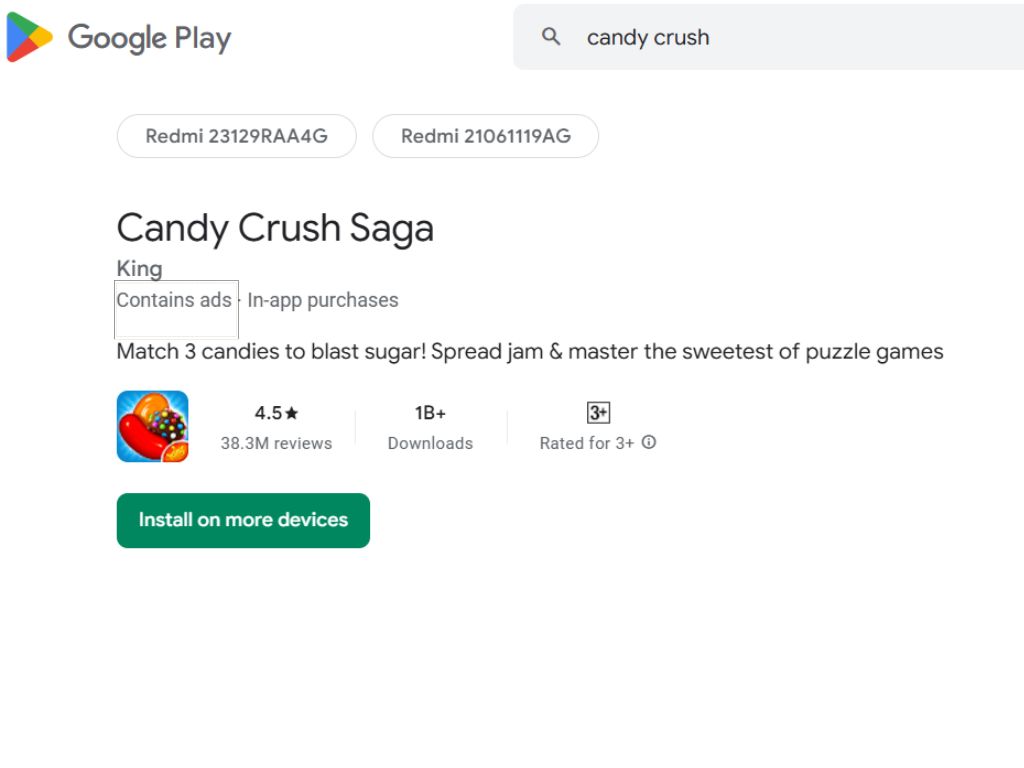
Mobile gaming has become one of the most profitable sectors of the entertainment industry. It now generates more revenue than console and PC gaming combined. With such enormous profits at stake, game developers often rely on a combination of ads and in-app purchases (IAPs) to monetize their products.
Unfortunately, this has led to a rise in annoying features like constant banner ads, mandatory full-screen pop-up ads before levels, and in-game currencies that require real money to advance or even complete basic gameplay.
To avoid the frustration of ad-supported games, start by being skeptical of any game that lists “Contains ads” underneath its title on the Play Store. While this doesn’t guarantee that a game is bad, it’s usually a warning sign that the game’s design centers around monetization rather than player experience.
Most high-quality games don’t rely on ads to make money, so this is a good starting point when trying to weed out freemium games.
That said, keep in mind that some games allow you to remove ads via a one-time in-app purchase. This essentially transforms a freemium game into a premium one by eliminating ads and offering a cleaner experience.
Many developers have embraced this model, and you may end up paying for a game that’s ultimately more enjoyable and free from distractions.
Explore the Premium-Only Section
Google Play’s front page is dominated by free-to-play games, many of which feature ads or rely heavily on IAPs. This makes it difficult to find truly premium games that provide a well-rounded, ad-free experience. Fortunately, there’s a simple way to access the paid games directly.
By tapping on the “Games” tab at the bottom of the Google Play Store app, you’ll find a list of categories, one of which is “Premium.” This section exclusively lists paid games that require you to purchase them upfront, rather than depending on ads or in-app purchases to generate revenue. It’s a refreshing concept in today’s world of free-to-play mobile games.
While the premium-only category is a good starting point, it’s not an exhaustive list of every paid game available on the platform. However, it serves as a curated collection of solid recommendations that will point you toward quality titles.
You may not find every premium game in this section, but you’ll certainly come across some hidden gems that might otherwise go unnoticed.
Check Games by Trusted Publishers
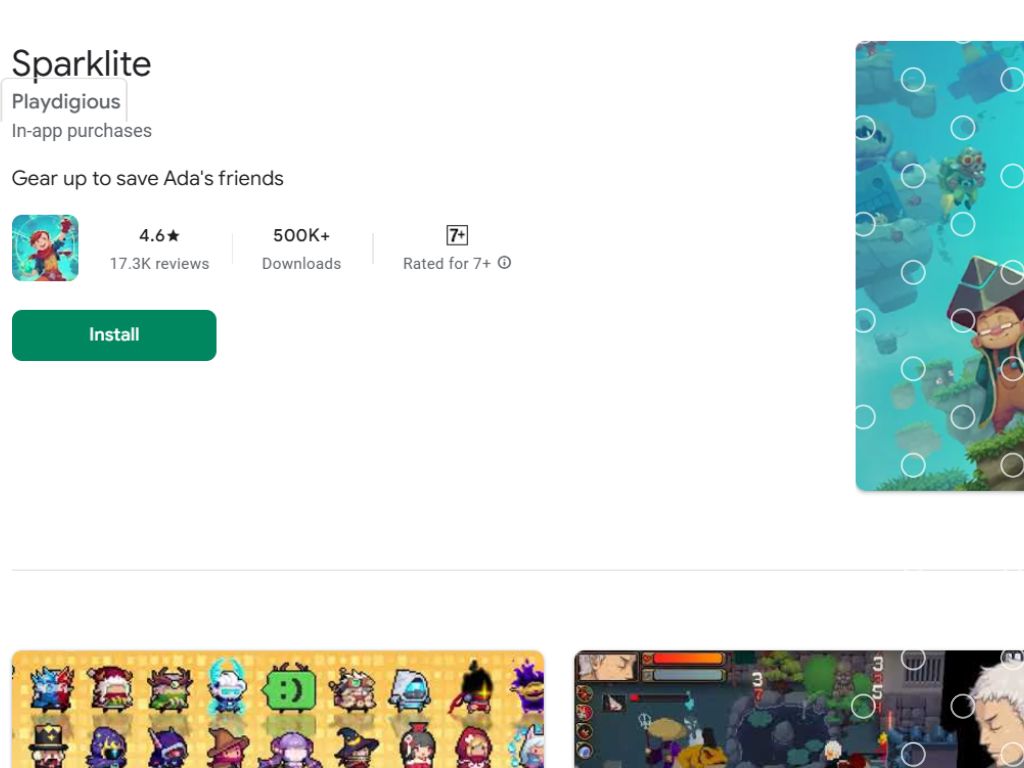
If you find a game you enjoy, one of the best strategies for discovering new titles is to check out what other games the publisher has made. Publishers with a good track record are likely to continue delivering high-quality games, so if you love one of their titles, there’s a good chance you’ll enjoy others in their catalog.
To explore more from a particular publisher, simply tap on their name on the game’s Google Play page. This will take you to a list of all the titles they’ve released for Android. For example:
- Playdigious: Known for well-crafted games like Sparklite and Dead Cells, Playdigious has a reputation for publishing cross-platform ports of popular games.
- Rusty Lake: This publisher is behind the atmospheric Cube Escape series, which offers a mix of mystery, puzzle-solving, and dark storytelling.
- Ironhide Games: Creators of the Kingdom Rush series, Ironhide Games specializes in polished, strategic tower defense titles.
- ustwo: Developers of the critically acclaimed Monument Valley series, ustwo focuses on minimalist, visually stunning puzzle games.
Some publishers, such as Crescent Moon Games, Hexage, and Raw Fury, have a wide range of successful games across multiple genres. By checking the publisher’s profile, you can discover more titles that might be just what you’re looking for.
Be aware that some publishers, such as Rusty Lake or Erabit Studios, might release both ad-supported and premium games, but the premium titles usually come with the option to remove ads via a single in-app purchase.
Consider Game Subscription Services
Another way to access high-quality Android games is by subscribing to a game service like Google Play Pass. For a monthly or annual fee, Play Pass gives you access to hundreds of premium games without the annoyance of ads or in-app purchases. This can be a great deal for avid gamers who prefer not to pay full price for individual titles.
Play Pass works by unlocking full versions of games that would otherwise be behind paywalls or burdened with IAPs. It’s an especially good deal for families because it includes a large collection of kid-friendly games that are free from ads and in-app purchases.
This means you can safely hand over your phone to your child without worrying about them encountering unwanted ads or spending money within the game.
In addition to Google Play Pass, several other streaming platforms have ventured into mobile gaming. Netflix is one of the biggest players in this area, having established itself as one of the leading mobile game publishers.
The games available through Netflix are free for subscribers and are completely ad-free, providing a seamless and enjoyable experience.
Verify Games on Steam
Many mobile games are cross-platform titles, which means they’re also available on PC or console. Checking whether a game is also available on Steam can be a helpful way to evaluate its quality. Steam offers a wealth of information, including detailed reviews, gameplay videos, and screenshots. Plus, if a game has been successful on Steam, it’s usually a good sign that it’s a quality title.
Often, Android versions of games that are also available on PC are well-optimized for mobile devices and cost significantly less. For example, you might find a popular game like Stardew Valley or Coromon on both Steam and Google Play.
The mobile version of Coromon might be just as enjoyable as the PC version, but it’s usually available at a fraction of the price.
Not only will you get access to a great game, but Steam’s comprehensive reviews and forums can provide additional insights into the gameplay experience, controls, and other factors that can help you make an informed decision before purchasing.
Use the Wishlist Feature
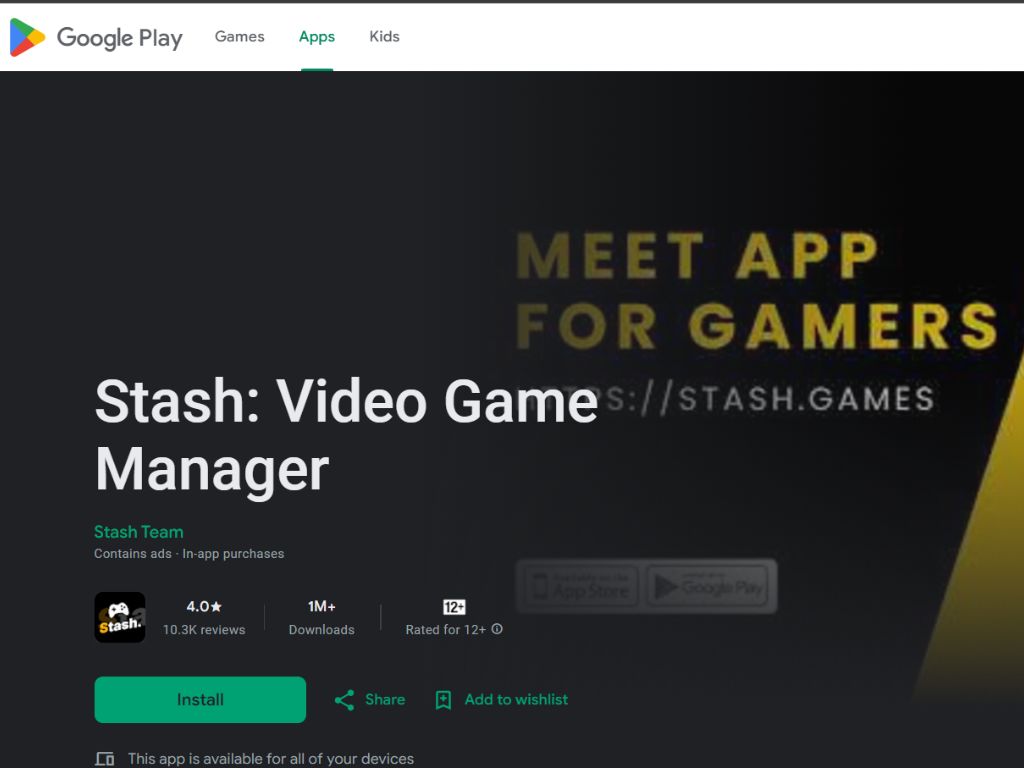
One of the best tools for managing games on Google Play is the Wishlist feature. This allows you to save games you’re interested in so you can come back to them later. It’s particularly useful if you’re browsing the Play Store and come across a game you’d like to try but aren’t ready to purchase just yet.
The Wishlist also helps you keep track of games that might not be on your radar initially but could be great additions to your library later. As the Play Store can be a bit chaotic with ever-changing recommendations, the Wishlist ensures you don’t lose track of any titles that catch your eye.
Additionally, the Wishlist is handy when games go on sale. If a game you’ve been eyeing drops in price, you’ll be alerted, and you can buy it at a discount. Given the volume of games available on Google Play, this feature can help you stay organized and focused on the best options.
Transform Your Phone into a Gaming Powerhouse
Your smartphone can be much more than a device for casual gaming—it can become a portable gaming powerhouse. With the strategies above, you can fill your phone with high-quality, premium games that rival console or PC experiences.
Plus, with tools like NVIDIA GeForceNOW, you can take your mobile gaming experience to the next level by streaming high-performance PC games directly to your phone.
Services like GeForceNOW allow you to play more demanding games on your mobile device, making it feel like you’re using a full-fledged gaming PC, not just a phone. Whether you’re on the go or relaxing at home, this kind of flexibility lets you enjoy your favorite games anytime, anywhere.




Leave a Comment